What Does PrintScan Offer?
PrintScan, a First Advantage Company, delivers fingerprinting solutions to individuals, businesses, and agencies through a national network of convenient locations.
Our fingerprinting process is fast, consistent, and high-quality. With 1,000+ trained fingerprint technicians across the United States, PrintScan offers flexible online scheduling for individuals and groups. Fingerprinting solutions include: fingerprint cards, FBI background checks, Apostille certification services, ATF EFT file services, FINRA fingerprinting, fingerprint card conversion, on-site mobile fingerprinting, fingerprint archiving, and more.

Fingerprint Cards
Fingerprints rolled onto fingerprint cards to be mailed in for background check processing.
LEARN MORE
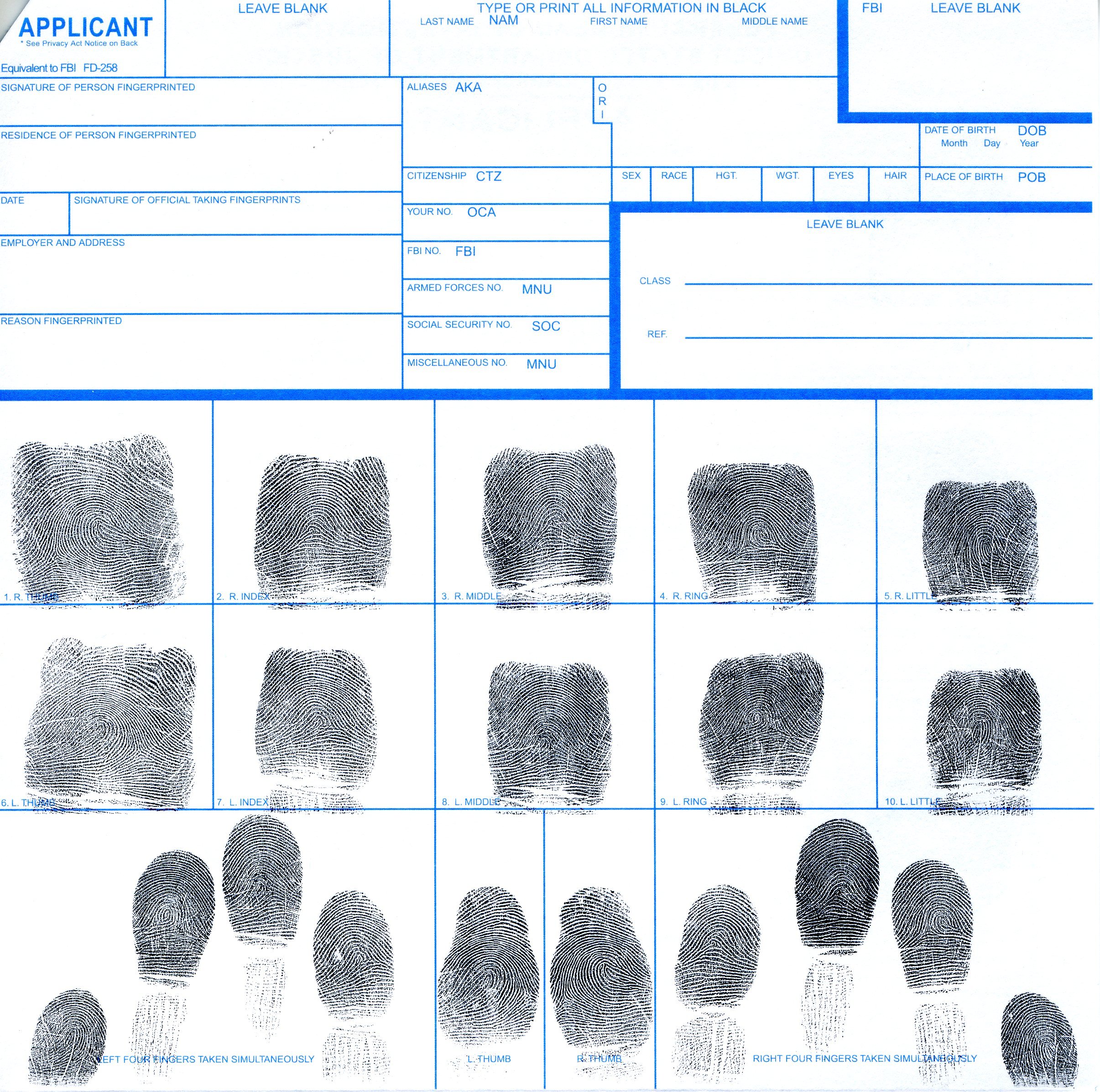
Ink Fingerprint Card Scanning

FBI Background Checks

FINRA Fingerprinting
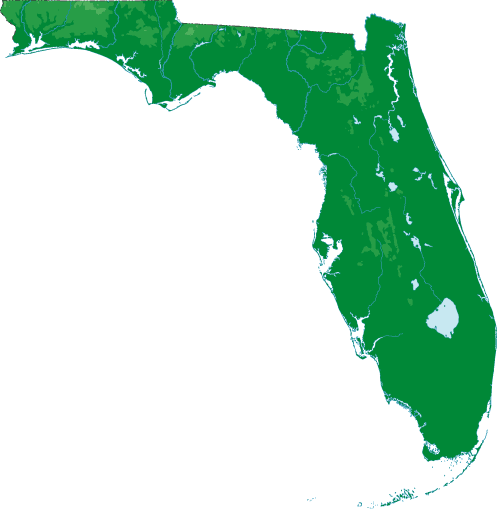
Florida Fingerprinting

ATF Fingerprinting
Fingerprinting services for individuals and firearms dealers who adhere to ATF requirements
LEARN MORE

On-Site Fingerprinting
A dedicated fingerprint technician traveling to your companies location for fingerprinting
LEARN MORE
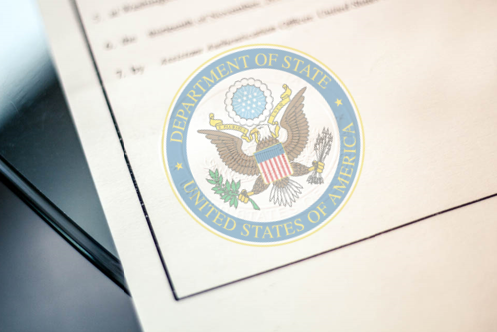
FBI Apostille/Authentications

Additional Services
Ready to Get Fingerprinted?
Make an appointment to get started.
Schedule AppointmentContact Us
Find answers and solutions by connecting with one of our dedicated specialists.
I am an Individual seeking support for fingerprinting services.
Get StartedI am a Business seeking technical support for my account.
Get StartedI am a Business Prospect seeking to talk to sales.
Get Started
